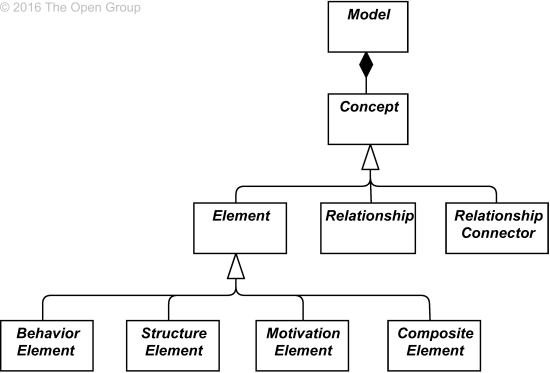COPYRIGHT © 2016-2017 by Michael Herman, Toronto, Canada. All rights reserved.
PLEASE POST A COMMENT ABOUT WHY THIS PAGE IS IMPORTANT TO YOU.
This particular page is 1 of my top 5 most viewed pages (ever) and I’d like to understand why. Thank you!
[Click on any figure to enlarge it to its full, original size.]
The motivation and goals for Iteration 1 of this project are simple:
- Make the Amazon Leadership Principles visually more understandable and more memorable
- Introduce the concept of a Personal Leadership Principles Map where one’s personal career and personal belief system is mapped to each of the Amazon Leadership Principles
- Promulgate the use and application of #Graphitization beyond its traditional roots in Enterprise Architecture.
This article is structured as follows:
- Appendix B – Amazon Leadership Principles is copy of the original text (non-graphitized) version of the Amazon Leadership Principles from the Amazon Jobs website.
- Appendix A – Amazon Leadership Principles (and Subprinciples) contains an ArchiMate enterprise architecture model that depicts the (and then decomposes) the 14 Amazon Leadership Principles into multiple levels of subprinciples. Scroll down to the bottom of this article to check it out.
NOTE: The underlining in Appendix A attempts to highlight the individual Subprinciples and Relationships found in the text description of each of the 14 Principles. - The first real section Amazon Leadership Principles, Core Entities, and Relationships presents a new innovative way to learn, remember, understand, and apply the Amazon Leadership Principles as highly visual web (or mesh or graph) of principles, concrete entities, abstract entities, and relationships.
- The last section (just before Appendix A), entitled Personal Leadership Principle Maps, depicts how the experiences and accomplishments of one person’s career (mine) can be (formally) mapped the Amazon Leadership Principles.
Let’s start the journey. If you’re not familiar with the Principles, start by reading:
- Appendix B – Amazon Leadership Principles; then
- Appendix A – Amazon Leadership Principles (and Subprinciples)
All of the figures in this article represent different graphitized views of the Amazon Leadership Principles (click here) …all built from a single underlying graph model (which, in total, is referred to as the #Graphitization of the Amazon Leadership Principles).
Visually, the model is expressed using the ArchiMate 3.0 visual language standard for enterprise architecture. The model was built with the latest version of Archi 4.0, the open-source, free enterprise architecture modeling platform.
If you would like to work directly with the ArchiMate model for the Amazon Leadership Principles,
- The latest version of the Archi .archimate model file created for this article be downloaded from here.
- The individual views of the 14 Amazon Leadership Principles can be downloaded from here: https://www.facebook.com/mwherman/media_set?set=a.10155018158800932.1073741988.635655931&type=3
This article concludes with a list of possible Next Steps for Iteration 2.
Enjoy.
Amazon Leadership Principles, Core Entities, and Relationships
The text of the Amazon Leadership Principles references specific:
- Roles
- Concrete entities,
- Abstract Entities, as well as, more importantly,
- Relationships between these entities
These are collectively referred to as the Core Entities. Roles include:
- Leader
- Owner
- Customer
- Competitor
- Partner
- etc.
Concrete Entities include:
- The Amazon Organization (presented by an employee directory or org chart)
- Employee Team (same including virtual teams documented in project documents)
- Standards (assuming they are written down or, in other words, documented)
- Products
- Services
- Processes
- etc.
Abstract Entities include:
- Speed
- Calculated Risks
- Decisions
- Actions
- Inputs
- Results
- Bold Directions
- Capabilities
- etc.
Relationships include:
- Leaders obsess over Customers
- Leaders pay attention to Competitors
- Leaders earn and keep Customer Trust
- Constraints breed Resourcefulness
- Constraints breed Self-Sufficiency
- Constraints breed Invention
- etc.
All of the entities and relationships are depicted in Figure 1 below (assuming none or only a few have been overlooked). (Click the figure to enlarge it.)
The entities and relationships were deduced by inspection and analysis of each of the 14 Amazon Leadership Principles (classic business analysis, more or less).
Figure 1. Amazon’s Principles, Core Entities, and Relationships: The Core Model
The existence, enablement, creation and/or execution of each group of relationships gives rise to (or realizes) one or more of the 14 Principles (and/or their Subprinciples). When these realization relationships are added to the Core Entities depicted in Figure 1, Figure 2., the “Complete Model”, is the result. (Click to enlarge.)
Figure 2. Amazon’s Principles, Core Entities, and Relationships: The Complete Model
To simplify the understanding of the model, 14 new views were created – one for each of the 14 Principles – each overlayed on the original Core Model (Figure 1). Figure 3 is an example drawn from one of these 14 views: Principle 1. Customer Obsession.
Figure 3. Amazon’s Principles, Core Entities, and Relationships: Principle 1. Customer Obsession
Located in the lower-left side of Figure 3, the Customer Obsession Principle is realized by:
- a) a Leader’s focus or “obsession over Customers”, and
- b) a Leader’s “attention to the Competition”.
Figure 4. below is an animation of the Complete Model overlayed, principle-by-principle, against the Core Model.
Figure 4. Amazon’s Principles, Core Entities, and Relationships: Principle-by-Principle Animation overlayed against the Core Model
The individual views of the 14 Amazon Leadership Principles can be downloaded from here: https://www.facebook.com/mwherman/media_set?set=a.10155018158800932.1073741988.635655931&type=3.
So far, we’ve addressed the “what” of the Amazon Leadership Principles depicted as a #Graphitization model projected as a number of different views.
In the next section, the Amazon Leadership Principles are used as a framework for cataloging one’s lifetime experiences and accomplishments. Personal Leadership Principle Maps is an Amazon Leadership Principles application – it’s the Amazon Leadership Principles put into action.
Personal Leadership Principle Maps
Have you been living an Amazon Leadership Principled career/faith/life?
Figure 5. is a copy of my Personal Leadership Principle Map (PLPM).
- ArchiMate Assessment entities are used to model specific experiences and accomplishments.
- ArchiMate Outcome entities are used to model specific evidence, learnings, or proof that one has been able to apply the specific principle in their career, faith and/or life.
Figure 5. Amazon’s Principles: Michael’s Experiences and Accomplishments
In my case, for Principle 7. Insist on the Highest Standards, I have specific experiences related to the recent Toronto Salesforce 2017 Tour, working at Parallelspace Corporation, the IBM Canada Toronto Software Lab, and at Microsoft.
Specific evidence includes:
- Parallelspace trust framework (Relationships-Reputation-Trust)
- Working as an ISO-9000 Quality Analyst and a certified Quality Assurance Auditor
- A concept I call focusing on the success of an Individual Individual
- Various and diverse experiences working for Microsoft as a full-time employee (blue badge) and as a Microsoft partner
Next Steps for Iteration 2
Possible next steps include:
- Federation of Personal Leadership Principle Maps – at the Employee Team, business unit, or Organization level to discover the aggregates collective experiences and accomplishments for the purpose of rebalancing hiring objectives (Principle Gap Analysis), accumulating customer as well as competitive intelligence, etc. to support Customer Obsession, Ownership, Invent and Simplify, etc. goals and objectives. Identifying the best sources of experiences and accomplishments for specific Principles based on a Team’s or Organization’s previous roles, education, or training.
- Use of both the Core Model and the Complete Model as well as the Federate Personal Leadership Principle Maps to create a graph database repository to real-time query analysis and visualization (e.g. using the Neo4j graph database).
- To support Amazon’s operational data analysis needs (e.g. Amazon Marketplace 3rd Party Retail Data).
- Apply the Parallelspace principles
References
- Continuous Transformation and Transformative Change are key principles of the Total Enterprise Architecture Model (TEAM) (click here)
- To dig deeper, check out Graphitization of the Enterprise (click here)
- [Enterprise Architecture, Big Data, CRM, ERP, …] Tools and Methods Don’t Generate Business Value (click here)
Appendix A – Amazon Leadership Principles (and Subprinciples)
Below is an ArchiMate enterprise architecture model that depicts (and then decomposes) the 14 Amazon Leadership Principles into multiple levels of subprinciples (as appropriate/as required).
These are based on the text-based defintions of the 14 Principles found in Appendix B – Amazon Leadershp Principles.
Figure 6. Amazon’s Principles (and Subprinciples)
Appendix B – Amazon Leadership Principles
The following Leadership Principles are taken directly from the Amazon Jobs website.
- The sequential numbering (in parenthesis) was added by me.
- The underlining attempts to highlight the individual Subprinciples and Relationships found in the text description of each of the 14 Principles.
Leadership Principles
Our Leadership Principles aren’t just a pretty inspirational wall hanging. These Principles work hard, just like we do. Amazonians use them, every day, whether they’re discussing ideas for new projects, deciding on the best solution for a customer’s problem, or interviewing candidates. It’s just one of the things that make Amazon peculiar.
Customer Obsession (1)
Leaders start with the customer and work backward. They work vigorously to earn and keep customer trust. Although leaders pay attention to competitors, they obsess over customers.
Ownership (2)
Leaders are owners. They think long term and don’t sacrifice long-term value for short-term results. They act on behalf of the entire company, beyond just their own team. They never say “that’s not my job”.
Invent and Simplify (3)
Leaders expect and require innovation and invention from their teams and always find ways to simplify. They are externally aware, look for new ideas from everywhere, and are not limited by “not invented here”. As we do new things, we accept that we may be misunderstood for long periods of time.
Are Right, A Lot (4)
Leaders are right a lot. They have strong judgment and good instincts. They seek diverse perspectives and work to disconfirm their beliefs.
Learn and Be Curious (5)
Leaders are never done learning and always seek to improve themselves. They are curious about new possibilities and act to explore them.
Hire and Develop the Best (6)
Leaders raise the performance bar with every hire and promotion. They recognize exceptional talent and willingly move them throughout the organization. Leaders develop leaders and take seriously their role in coaching others. We work on behalf of our people to invent mechanisms for development like Career Choice.
Insist on the Highest Standards (7)
Leaders have relentlessly high standards – many people may think these standards are unreasonably high. Leaders are continually raising the bar and driving their teams to deliver high-quality products, services, and processes. Leaders ensure that defects do not get sent down the line and that problems are fixed so they stay fixed.
Think Big (8)
Thinking small is a self-fulfilling prophecy. Leaders create and communicate a bold direction that inspires results. They think differently and look around corners for ways to serve customers.
Bias for Action (9)
Speed matters in business. Many decisions and actions are reversible and do not need extensive study. We value calculated risk taking.
Frugality (10)
Accomplish more with less. Constraints breed resourcefulness, self-sufficiency, and invention. There are no extra points for growing headcount, budget size or fixed expense.
Earn Trust (11)
Leaders listen attentively, speak candidly, and treat others respectfully. They are vocally self-critical, even when doing so is awkward or embarrassing. Leaders do not believe their or their team’s body odor smells of perfume. They benchmark themselves and their teams against the best.
Dive Deep (12)
Leaders operate at all levels, stay connected to the details, audit frequently, and are skeptical when metrics and anecdote differ. No task is beneath them.
Have Backbone; Disagree and Commit (13)
Leaders are obligated to respectfully challenge decisions when they disagree, even when doing so is uncomfortable or exhausting. Leaders have conviction and are tenacious. They do not compromise for the sake of social cohesion. Once a decision is determined, they commit wholly.
Deliver Results (14)
Leaders focus on the key inputs for their business and deliver them with the right quality and in a timely fashion. Despite setbacks, they rise to the occasion and never settle.
Best regards,
Michael Herman
Enterprise Architect and Data Scientist
Parallelspace Corporation
M: 416 524-7702
E: mwherman@parallelspace.net
B: http://hyperonomy.com
L: https://www.linkedin.com/in/mwherman/recent-activity/posts/
Skype: mwherman2000
Living at the intersection of Enterprise Architecture, Enterprise Knowledge, and Data Science














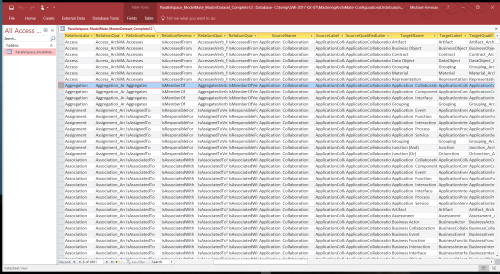



 Data Sources. There are many sources of information about the ArchiMate relationship matrix in addition to the Appendix B tables in the ArchiMate 3.0 Specification. The list in Figure 7. is a fairly complete. Key data sources include the GitHub Archi repository for the most widely used ArchiMate modeling tool for enterprise architecture and Gerben Wierda’s multiple ArchiMate resources publishing under the Mastering ArchiMate brand.
Data Sources. There are many sources of information about the ArchiMate relationship matrix in addition to the Appendix B tables in the ArchiMate 3.0 Specification. The list in Figure 7. is a fairly complete. Key data sources include the GitHub Archi repository for the most widely used ArchiMate modeling tool for enterprise architecture and Gerben Wierda’s multiple ArchiMate resources publishing under the Mastering ArchiMate brand. “MA Core Set” Spreadsheet. Wierda worked to consolidate various data sources from Step 1 above to create the “MA Core Set” Mastering ArchiMate relationship matrix (plus a number of other relationship matrices that Wierda used for comparative analysis and troubleshooting purposes). The “MA Core Set” represents the “seed” or Core Set of (non-derived) ArchiMate relations. Wierda created this Core Set over several iterations reviewing the word-for-word text of the Specification, the inheritance diagrams, as well as incorporating his extensive practical knowledge and experience documenting ArchiMate in the book entitled
“MA Core Set” Spreadsheet. Wierda worked to consolidate various data sources from Step 1 above to create the “MA Core Set” Mastering ArchiMate relationship matrix (plus a number of other relationship matrices that Wierda used for comparative analysis and troubleshooting purposes). The “MA Core Set” represents the “seed” or Core Set of (non-derived) ArchiMate relations. Wierda created this Core Set over several iterations reviewing the word-for-word text of the Specification, the inheritance diagrams, as well as incorporating his extensive practical knowledge and experience documenting ArchiMate in the book entitled  CreatePrologList() Visual Basic for Applications (VBA) Macro: This macro is used to perform the actual reverse-transposition of the “MA Core Set” relationship matrix into the 3-column format which including a column for storing the relation(source,target) 3-tuple formatted data (in Prolog format). The 2-D relationship matrix is the input to the macro (along with some additional master data tables that are part of the VBA code). The 3-tuples are the essential output of the VBA macro (stored “in-place” in the first 3 columns of the spreadsheet).
CreatePrologList() Visual Basic for Applications (VBA) Macro: This macro is used to perform the actual reverse-transposition of the “MA Core Set” relationship matrix into the 3-column format which including a column for storing the relation(source,target) 3-tuple formatted data (in Prolog format). The 2-D relationship matrix is the input to the macro (along with some additional master data tables that are part of the VBA code). The 3-tuples are the essential output of the VBA macro (stored “in-place” in the first 3 columns of the spreadsheet). CoreSet.prolog File. To proceed through to the next step of the workflow, the Prolog format data is copied from the spreadsheet and pasted into a plain text file called CoreSet.prolog, for example (or any other filename you would like to use).
CoreSet.prolog File. To proceed through to the next step of the workflow, the Prolog format data is copied from the spreadsheet and pasted into a plain text file called CoreSet.prolog, for example (or any other filename you would like to use). Derivaton.py Python Script and outfile.csv. The Derivation.py script contains is the “magic sauce”. Written by Wierda, Derivation.py reads the CoreSet.prolog file and executes a complex and detailed algorithm to expand the Core Set of ArchiMate relations read from the CoreSet.prolog file into a number of alternative output formats, including CSV and Prolog formats.
Derivaton.py Python Script and outfile.csv. The Derivation.py script contains is the “magic sauce”. Written by Wierda, Derivation.py reads the CoreSet.prolog file and executes a complex and detailed algorithm to expand the Core Set of ArchiMate relations read from the CoreSet.prolog file into a number of alternative output formats, including CSV and Prolog formats. Outfile.xml File. Steps 6 and 7 are part of a sequence of activities that were used to create a relationships.xml file that is compatible with the relationship configuration requirements of the Archi modeling tool. This process, originally implemented by
Outfile.xml File. Steps 6 and 7 are part of a sequence of activities that were used to create a relationships.xml file that is compatible with the relationship configuration requirements of the Archi modeling tool. This process, originally implemented by  For Step 7, Ed Roberts wrote an XSL Transform script that when applied to the outfile.xml file creates the Archi-compatible relationship.xml that is used by the Archi model to automatically configure the element-element relations supported in a given version of Archi (e.g. Archi 4.0).
For Step 7, Ed Roberts wrote an XSL Transform script that when applied to the outfile.xml file creates the Archi-compatible relationship.xml that is used by the Archi model to automatically configure the element-element relations supported in a given version of Archi (e.g. Archi 4.0). Steps 8-10 mark an alternative data flow created to support the needs of the ModelMate Master Datasets project.
Steps 8-10 mark an alternative data flow created to support the needs of the ModelMate Master Datasets project. In Step 9, columns 4-32 of the Complete spreadsheet are saved as a separate CSV format file (using the same versioned file name as the parent workbook but with a suffix of .csv).
In Step 9, columns 4-32 of the Complete spreadsheet are saved as a separate CSV format file (using the same versioned file name as the parent workbook but with a suffix of .csv). Step 10 uses a series of Cypher Query Language (CQL) script files to create and populate a Neo4j graph database – to enable simple but powerful ad-hoc queries against the ArchiMate 3.0 relationship tables/metamodel.
Step 10 uses a series of Cypher Query Language (CQL) script files to create and populate a Neo4j graph database – to enable simple but powerful ad-hoc queries against the ArchiMate 3.0 relationship tables/metamodel.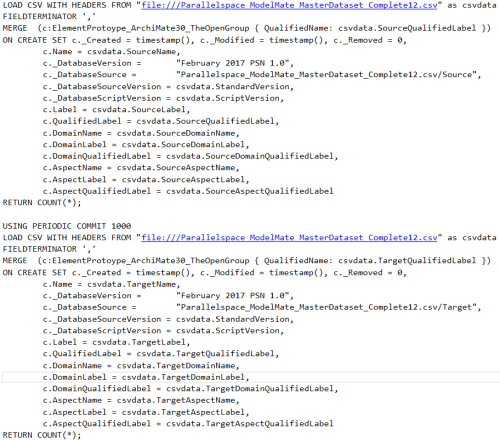
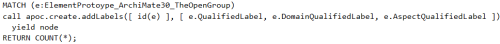









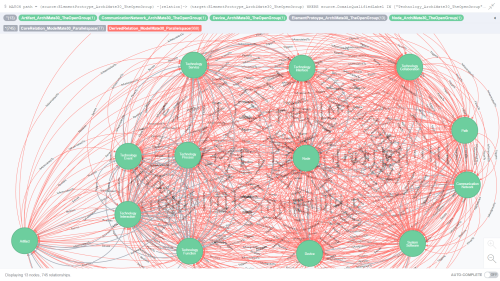

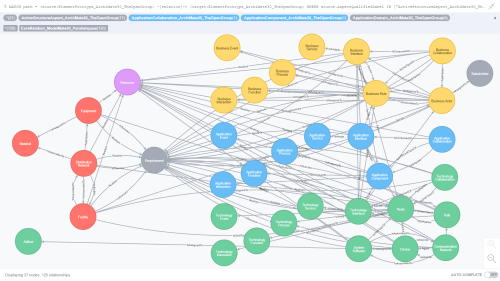





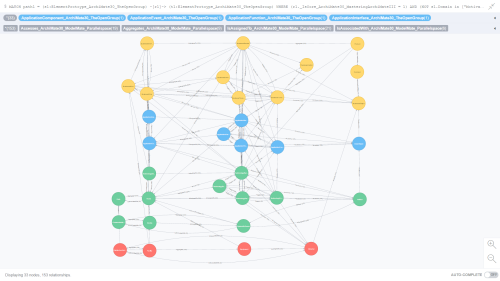





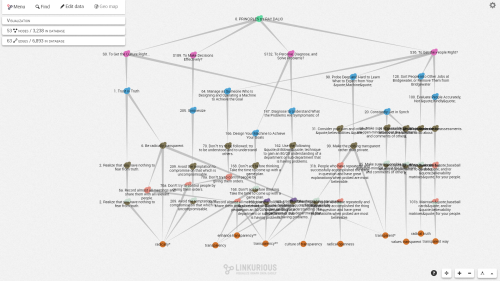
 Ray Dalio
Ray Dalio