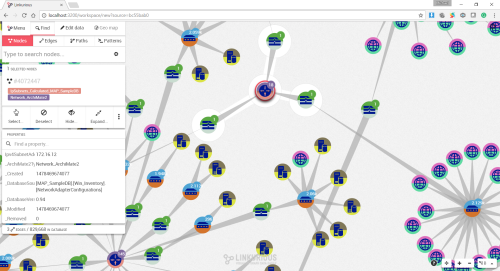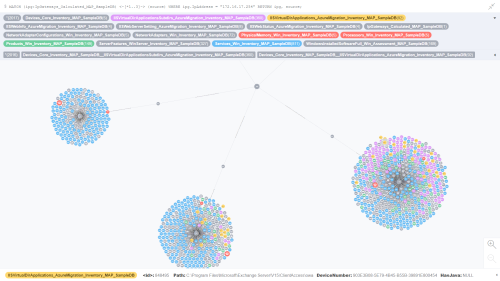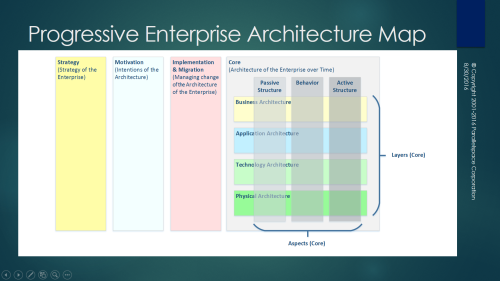COPYRIGHT © 2016-2017 by Michael Herman, Toronto Canada. All rights reserved.
HBR: Great CEOs See the Importance of Being Understood
It is very interesting to read the above HBR article and then reflect on the current state of the ArchiMate language for Enterprise Architecture. Here are a few quotes from the article (as well as a few homework questions).
Best wishes for the New Year (modeled as a Principal, Driver, Goal, or Constraint? :-))
Here are 5 quotes from the HBR article:
- “Perfecting and polishing a message matters less than how it’s reflected and refined by the intended audiences.”
Does ArchiMate support reflection and refinement in the minds of stakeholders? What needs to be changed/improved? What are the useful qualities needed for a language to support reflection and refinement in the minds of stakeholders (reflection and refinement by the stakeholders themselves)?
- “One of the greatest obstacles in promoting more proactive, pro-user initiatives, she quickly discovered, was that her people were prisoners of their existing vocabulary. They interpreted her calls for customer obsessiveness by intensifying existing efforts rather than discussing or describing new ways to add new value.”
Is this also a description of ArchiMate’s current state? Are we stuck in a deepening “hole of hieroglyphics”? [link] Are we prisoners of ArchiMate’s existing vocabulary?
- “Microsoft’s Satya Nadella, for example, has been linguistically maneuvering from a proprietary Windows/Office software legacy to cloud computing, platform, and open systems contexts. Machine learning, for example, is now as integral to Microsoft’s new value vocabulary…”
Is Machine Learning part of the ArchiMate vocabulary? …maybe …early stage at best. Does ArchiMate resemble an open technology environment for fostering innovation in enterprise architecture?
- “Entrepreneurial founders, of course, have both semantic and rhetorical advantages over their successors in this regard. A company’s creator disproportionately owns and influences its vocabulary.”
This quote has 2 edges represented by each of these 2 sentences. Food for thought.
- “Understanding the importance of being understood is what makes great CEOs great communicators.”
This also applies to CIOs and enterprise architects. How does ArchiMate help CIOs and enterprise architects become great communicators? …or does it hinder them? How can this situation be improved?
For more thoughts on this topic, check out:
- Crossing the EA Chasm: Re-visioning the ArchiMate Specification
- Crossing the EA Chasm: ArchiMate 3.0, fix it or re-purpose it?
Best wishes for the New Year (modeled as a Principal),
Michael Herman
Parallelspace Corporation
mwherman@parallelspace.net
*ArchiMate is a registered trademark of The Open Group.