
What would the nirvana of “Have IT Your Way” EA actually look and feel like?
First, a bit of required pre-reading: check out Crossing the EA Chasm: Re-visioning the ArchiMate Specification.
My apologies if you haven’t already read the preceding article. It was part of an initial draft of this article until I realized the topic of ArchiMate customization needed to stand on its own. It became the main course; leaving this article to be the dessert and, hence, much more enjoyable.
This article consists of alternate visualizations of the same underlying ModelMate enterprise architecture model and, for the most part, the same view. The only variables are the modeling scheme and zoom factor used to render each view:
- Colored dots
- ArchiMate iconography
- Microsoft Enterprise Viso Stencil
- Amazon Web Services (AWS) 2D iconography
- Amazon Web Services (AWS) 3D iconography
The first figure is an animation/slide show. It depicts a succession of views – each drawn with one of the above schemes.
Figure 1. Single Open EA Repository: “Have It Your Way” Views
(Dots, ArchiMate, Microsoft Enterprise Stencil, AWS 2D Icons, AWS 3D Icons)
Zoom factor is an interesting variable. In the first 2 frames of the above animation, the transition from the large scale view using the “dots” scheme to the smaller scale view using the ArchiMate scheme is one example of how different schemes can benefit from being used together in the same view. In this example, it’s the benefit of masking the detail in large scale views while allowing the detail to be unwrapped in small scale views. The benefit is more esthetically pleasing and understandable views for each range of zoom factors.
Figure 2. ArchiMate Icons: View Detail
(same underlying ModelMate model)
Figure 2 renders the view using the ArchiMate scheme, primarily. In addition, the colors of the dots denote the combination of schemes that are available in this ModelMate model. The top color of each dot denotes the ArchiMate element type and the bottom color denotes the element type based on a fine-grained Microsoft enterprise schema/taxonomy. For example, the highlighted component is a SQL Server Instance (denoted by the dark gray color in the top half of the dot). The yellow-green color (aided by the icon) identify the component as an ArchiMate infrastructure service. (Click on Figure 2 to enlarge it.)
Figure 3. Microsoft Enterprise Visio Icons: View Detail
(same underlying ModelMate model)
Figure 3 is a similar view to Figure 2 but the Microsoft Enterprise Visio Stencil is used as the primary scheme. The pink color of the selected component denotes that it is an IP Subnet; the dark purple, an ArchiMate Network element. (Click on Figure 3 to enlarge it.)
Figure 4. Amazon Web Services (AWS) 3D Icons: View Detail
(same underlying ModeMate model)
Figure 4 is virtually identical to Figure 3 except the AWS 3D set of icons is used as the primary scheme for rendering this view. (Click on Figure 4 to enlarge it.)
Each of these visualizations was rendering using the Linkurious graph visualizer running against a ModelMate model materialized in a Neo4j graph database.
Next Steps
More nirvana? Being able to see multiple schemes, side-by-side and interconnected at the same time rendered in a single view (e.g. ArchiMate for on-premise, AWS and/or Azure schemes used for the cloud, MS SharePoint stencil for the SharePoint information architecture, etc.). “More news at 11…”.
The Aperitif
Lastly and simply for your humor, I offer the following cartoon as the aperitif.
Figure 5. “Enterprise Architecture Made Easy”
Credit: Geek&Poke
Have IT Your Way.
Best regards,
Michael Herman (Toronto)
Parallelspace Corporation
*ArchiMate is a registered trademark of The Open Group.


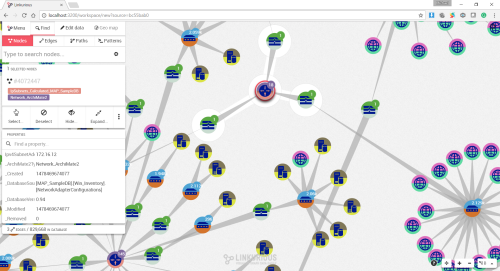


Pingback: Crossing the EA Chasm: What is ArchiMate? from the ArchiMate 3.0 Specification | hyperonomy.com - digital intelligence
Pingback: Graphitization of the Enterprise | hyperonomy.com - digital intelligence
Pingback: Crossing the EA Chasm: Graphitization of ArchiMate 3.0 – Iteration 2[WIP] | hyperonomy.com - digital intelligence
Pingback: Michael Herman, Inventor: #Graphitization | hyperonomy.com - digital intelligence
Pingback: #Tokenization of …well… #Everything [WIP] | hyperonomy.com - digital intelligence